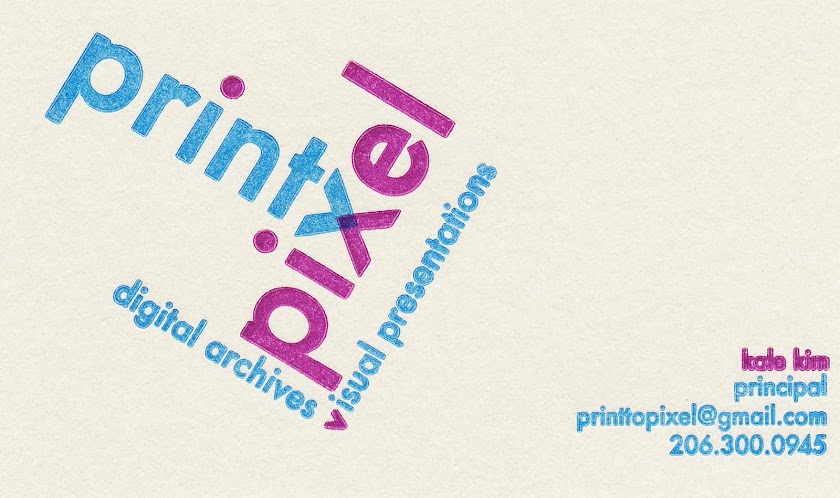The Smithsonian Magazine posted this blog story yesterday about an exhibit featuring portraits of John F. Kennedy and Jacqueline Kennedy at the National Museum of American History. Taken by Richard Avedon for Harpers Bazaar, they are, in my mind, evidence of a certain kind of royalty Americans had during a romantic era in our history. There was such hope after Kennedy was elected President (which is when these photos were taken), that the aura around this couple and their young family emulate the light many Americans were feeling.
It's obvious that photos capture a moment in time that can be reflected upon later. But when you see the photos of a young family, a promising world leader, a legacy in the making, the true value of those captured moments are intense. Our photographs are more than mere documentation. They are mirrors into our history, guiding lights into our future.
Friday, January 21, 2011
Thursday, January 20, 2011
Resuscitated
A while ago I posted an item about iLife '11 lacking a 'create calendar' option. Thanks to a software update, that is no longer the case.
I had a One to One session at my local Apple store a little hyper and upset about this issue, since we like to make calendars for our parents each Christmas. We've been making them since way back-from printing out our own photos and pages to taking 13 photos to Kinko's with little stickers on the reverse to designate which picture served which month (and the cover). With iLife's calendar, card and book making options, it's been so simple to create the calendar, insert the photos and have them sent directly to our parents. But our latest upgrade to iLife '11 threatened my holiday hopes.
Cheers to my One to One creative, who assured me that whenever there's a Mac issue, it's a good idea to check that the software's been updated. One click and my Mac was getting schooled up and I had calendar functionality at my fingertips. The calendars were made that evening and they were even delivered a few days before Christmas. Phew.
If you're considering a memory book or photo album as a gift, we can scan in your photos and create a beautifully bound keepsake for your loved ones. (We can even incorporate digital files if you'd like!) Valentine's Day approaches, people, so dig out those old wedding pictures or snaps from your first vacation together. We can
I had a One to One session at my local Apple store a little hyper and upset about this issue, since we like to make calendars for our parents each Christmas. We've been making them since way back-from printing out our own photos and pages to taking 13 photos to Kinko's with little stickers on the reverse to designate which picture served which month (and the cover). With iLife's calendar, card and book making options, it's been so simple to create the calendar, insert the photos and have them sent directly to our parents. But our latest upgrade to iLife '11 threatened my holiday hopes.
Cheers to my One to One creative, who assured me that whenever there's a Mac issue, it's a good idea to check that the software's been updated. One click and my Mac was getting schooled up and I had calendar functionality at my fingertips. The calendars were made that evening and they were even delivered a few days before Christmas. Phew.
If you're considering a memory book or photo album as a gift, we can scan in your photos and create a beautifully bound keepsake for your loved ones. (We can even incorporate digital files if you'd like!) Valentine's Day approaches, people, so dig out those old wedding pictures or snaps from your first vacation together. We can
Tuesday, January 18, 2011
The Busy-ness of Business
We here at print > pixel have found that running a business takes a lot more than simply completing the work to which your business is devoted. Filing taxes for said business is a primary example.
So we waded through worksheets to configure items such as Square Footage Business Tax, Retail/wholesale Sales and Credit Percentages back. That came after sorting through the 30+ classifications for our business. There is actually a designation for services rendered unto clients versus services rendered unto the property of clients. It gets a little tricky here because we do manipulate clients' photographs, which qualifies as property, but we don't actually manipulate clients, as say, a barber does. Needless to say, it took all morning to sort through the paperwork to figure out we owe a very minimal amount of money. So minimal you could probably find it in the astray of your car.
We also got a chance to file our Combined Excise Tax online. It was an extremely easy process, much easier than the aforementioned paper chase. We've jotted down some notes for next year's filing and reorganized our file system. It feels great to head into a new year of business with a clean slate for Uncle Sam.
So we waded through worksheets to configure items such as Square Footage Business Tax, Retail/wholesale Sales and Credit Percentages back. That came after sorting through the 30+ classifications for our business. There is actually a designation for services rendered unto clients versus services rendered unto the property of clients. It gets a little tricky here because we do manipulate clients' photographs, which qualifies as property, but we don't actually manipulate clients, as say, a barber does. Needless to say, it took all morning to sort through the paperwork to figure out we owe a very minimal amount of money. So minimal you could probably find it in the astray of your car.
We also got a chance to file our Combined Excise Tax online. It was an extremely easy process, much easier than the aforementioned paper chase. We've jotted down some notes for next year's filing and reorganized our file system. It feels great to head into a new year of business with a clean slate for Uncle Sam.
Tuesday, November 23, 2010
iLife is Hurtin' My Life
I was so excited to download iLife '11. It has new features for organizing photos, a variety of templates for making memory books and easy slide show options. With the holidays approaching, I can use all the help I can get organizing our photos from the year and designing calendars for our families as gifts. Offering calendars to clients would be a great holiday service.
The download went fine. My pictures and videos converted to the new version quickly. But my excitement was short lived when I went to make a calendar.
The first red flag came when there was no 'calendar' option from the handy display menu. I checked every drop down menu from the toolbar. I couldn't figure out how to find the option to make a calendar - let alone make the calendar - which really seemed counter intuitive to the most intuitive program I've used.
When I attempted to open a previously published calendar, this is the message I got: "Editing and ordering calendars is not currently supported in this version of iPhoto"
WHAT?!!
How can Apple release a new version of iPhoto so close to the holidays and not offer such a high demand option as a calendar?! I was baffled. Can I remove iLife '11 and reinstall my previous iPhoto? What does that do to my photos, which have already been converted to the new versions? Ugh.
I'm pretty disappointed. So disappointed I caught myself looking at this new gizmo from Dell.
It would be fine to work with another online photo ordering company such as shutterfly or snapfish, but I've been an Apple fan for ages. All of the memory books, cards and calendars I've ordered have worked out perfectly and with no inconvenience. Until now.
The download went fine. My pictures and videos converted to the new version quickly. But my excitement was short lived when I went to make a calendar.
The first red flag came when there was no 'calendar' option from the handy display menu. I checked every drop down menu from the toolbar. I couldn't figure out how to find the option to make a calendar - let alone make the calendar - which really seemed counter intuitive to the most intuitive program I've used.
When I attempted to open a previously published calendar, this is the message I got: "Editing and ordering calendars is not currently supported in this version of iPhoto"
WHAT?!!
How can Apple release a new version of iPhoto so close to the holidays and not offer such a high demand option as a calendar?! I was baffled. Can I remove iLife '11 and reinstall my previous iPhoto? What does that do to my photos, which have already been converted to the new versions? Ugh.
I'm pretty disappointed. So disappointed I caught myself looking at this new gizmo from Dell.
It would be fine to work with another online photo ordering company such as shutterfly or snapfish, but I've been an Apple fan for ages. All of the memory books, cards and calendars I've ordered have worked out perfectly and with no inconvenience. Until now.
Monday, November 15, 2010
Stop Dot
At print > pixel we love pictures. So naturally, that means we love stop motion video, the process of taking still photographs and running them together to form movie-like action. This is an amazing short movie shot on a Nokia N8 cell phone connected to a microscope.
Wednesday, October 20, 2010
My life should have iLife '11
Apple announced the newest upgrade to their photo management/movie building/music making suite, iLife. There are some pretty cool updates to utilize, but we here at print>pixel are super jazzed about the iPhoto features. Little enhancements like uploading pictures directly to Facebook, a geographic map display using Places, and a full screen display are amazing. There are more options for building slide shows, photo books and cards. There is even....wait for it...a letterpress card option! I could barely contain my excitement while watching the info film on it.
iMovie also has a number of improvements. In addition to Aperture, we do put slide shows together in iMovie for expanded presentational possibilities. Making trailers, gaining more flexibility with audio soundtracks and new 'one-step effects' will be fun to play with.
This very user-friendly package works for the majority of Apple's customers. The tools make our work easier, making it easier for clients to catalog or share their treasured memories. The Apple site has a number of tutorials and if you're a new user you can take advantage of the one to one sessions, where you can work with a creative professional at any Apple store to learn the software or complete projects.
iMovie also has a number of improvements. In addition to Aperture, we do put slide shows together in iMovie for expanded presentational possibilities. Making trailers, gaining more flexibility with audio soundtracks and new 'one-step effects' will be fun to play with.
This very user-friendly package works for the majority of Apple's customers. The tools make our work easier, making it easier for clients to catalog or share their treasured memories. The Apple site has a number of tutorials and if you're a new user you can take advantage of the one to one sessions, where you can work with a creative professional at any Apple store to learn the software or complete projects.
Tuesday, September 28, 2010
NGHS, All Right! Yeah!
Business has picked up this month, which is great! But I have to say the project I'm most excited about this week is a slide show for my 20th High School Class Reunion. Print and digital pictures have been sent to me by my classmates, and I'm scurrying to put all of these hilarious images together. I've had '80s songs drumming through my head since I began this project (that's ridiculous if you know me; I always have '80s songs drumming through my head!) But here's a cover by Bay Area duo Pomplamoose that I've been jammin' to all morning. It's like, totally awesome!
Subscribe to:
Comments (Atom)